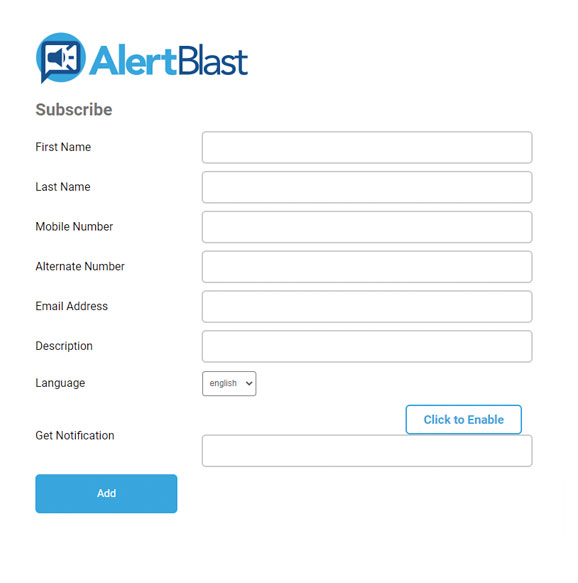Combining MS Teams with Enterprise Telephony

Combining MS Teams with Enterprise Telephony
These days, every team needs a convenient hub for collaboration and communication. The right software makes it easy for team members to stay connected, even when working remotely or from different campuses. One of the preeminent options for workplace communication is Microsoft Teams, a robust software suite that provides every employee with chat, videoconferencing, and other easy-to-use communication tools.
Microsoft Teams can serve as the centerpiece of your workplace communication efforts… especially when you deploy Teams with the guidance and added amenities of a proven telecom partner like TelWare. It’s our pleasure to help our clients use Teams as effectively as possible, with added cloud-based integration and enterprise telephony features to enhance their communication efforts.
MS Teams at a Glance
While Teams has long been a popular option for workplace communication, its popularity has risen considerably over the past couple of years. Actually, that may be an understatement: Thanks to COVID and the acceleration of remote work, adoption of Teams has increased from about 20 million users to an incredible 145 million!
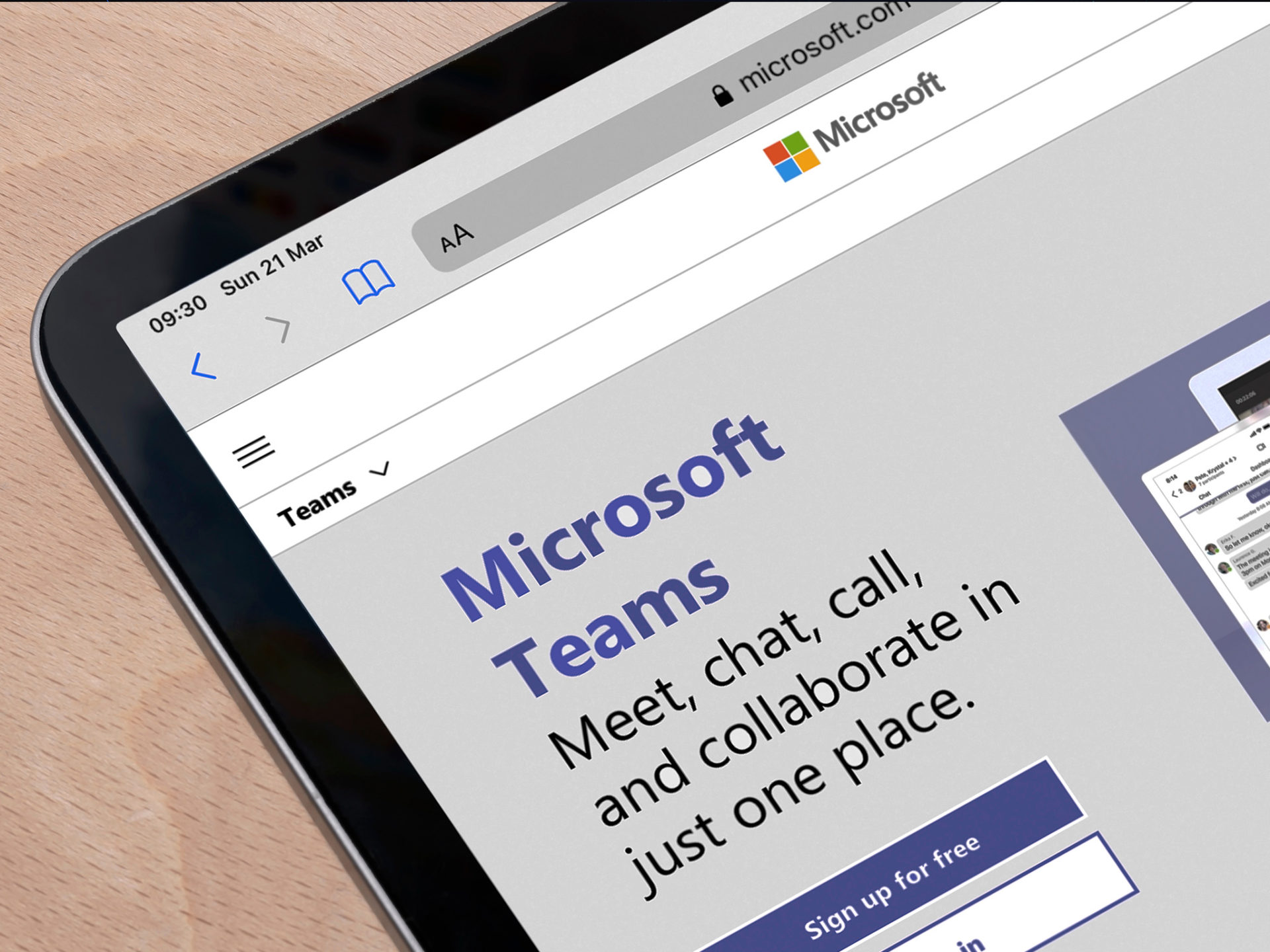
Teams is popular due to its range of features, including team messaging and video conferencing, but it’s also important to note that isn’t included. Teams doesn’t offer telephony, at least not when you implement it on its own. (A separate Microsoft phones license may be added on to your Teams application.) So, if you want your Teams to allow telephone calls outside of the organization, you’ll likely need the kinds of integrative solutions that only a third-party telecom company can provide.
Adding Telephony in Teams
If you do choose to add telephony to your Teams application, there are a couple of basic options to choose from:
- You can choose Microsoft as your telephone carrier. With a Microsoft phone plan, you’ll get a user’s phone number and a bundle of domestic and international minutes. While this may be a simple way to add telephony to your Teams application, there are a number of limitations on features and capabilities. Microsoft’s phone license won’t allow you to record calls, use advanced caller ID, or take advantage of other common enterprise phone applications.
- The other option is to connect Teams to a third-party phone carrier, which will provide a number and minutes. This option will involve a partner like TelWare, and will typically involve cheaper rates, greater flexibility, and better customer support than what you’d get directly from Microsoft. Note: More than 85 percent of Teams users choose this third-party route over the Microsoft call plans.
The bottom line: Getting Teams on its own will not allow you telephony features, and even adding on the Microsoft phones license may mean very limited enterprise phone functionality. Finally, note that the Microsoft phone application works differently from other enterprise telephony services, which might mean extra training and support is needed to get your team up-to-speed.
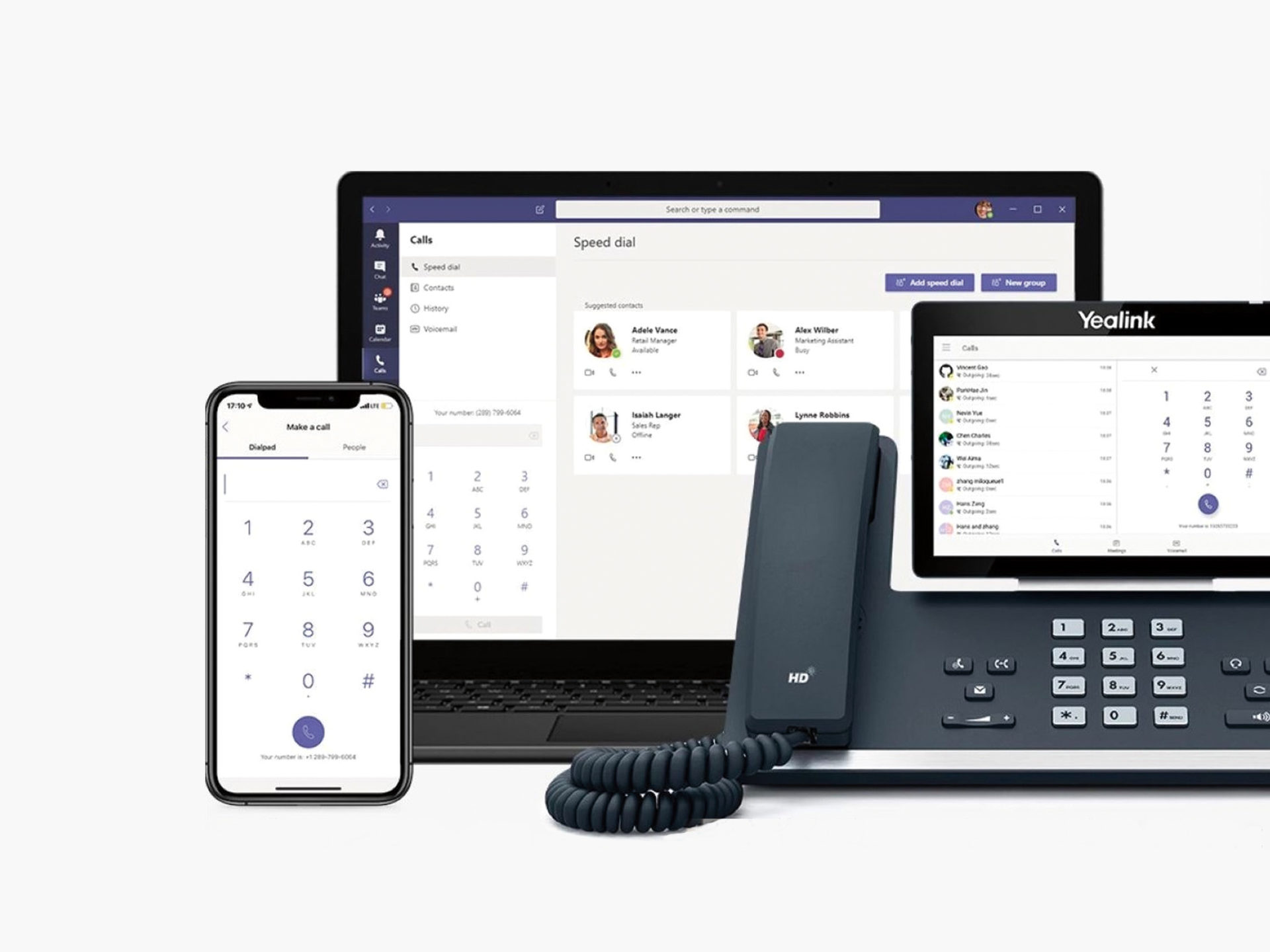
Our Approach to MS Teams
When you choose TelWare, you can access everything you love about Teams, along with full-featured call center and enterprise telephony capabilities. We are Microsoft Certified Resellers, and we’re ready to provide you with a Teams experience that works seamlessly with your existing communications platform. We can also provide the kinds of enhanced telephony features that you won’t get if you simply incorporate the Microsoft calling plan.
Some additional reasons to choose TelWare for your MS Teams implementation:
- We offer more flexible pricing than other Microsoft contractors, and we never charge any hidden fees.
- We offer expert customer service, not only providing you with a Teams integration that meets your needs but also delivering robust support along the way.
- We can help you keep your current phone, or add more advanced phones, as opposed to using Teams-only devices. We can also add mobile capabilities allowing you to offer your employees an “any phone, any device, anywhere” approach to Teams.
- We pair comprehensive phone capabilities with intuitive, user-friendly functionality. We can also incorporate Teams with your company’s BYOD policies.
- TelWare can pair your Teams integration with flexible options including SMS, paging, faxing, auto attendant, and more.
- A third-party partner like TelWare can also add enterprise phone features such as analytics, call queues, call controls, and call recording, none of which are available with the Microsoft calling plans.
- TelWare can offer a higher level of reliability than Microsoft. The Microsoft calling plans usually result in nine hours of downtime per year, which is inconvenient to say the least. Third-party phone companies can offer much, much higher standards of reliability.
- We always make ease-of-use a top priority, and ensure telephony features that your team members can access without needing to leave the Teams app.
TelWare Provides Unique Feature with Your Teams Integration
Another reason to choose TelWare for your MS Teams implementation? We offer a number of extra cloud-based features that other contractors do not. These include all of the features available on the OneCloud platform:
- A unified business phone system, to which you can connect countless phones.
- A secure, mobile, full HD video conferencing platform.
- A texting platform you can use to connect with employees, customers, or specific groups, all while keeping private numbers personal.
- Improved customer touchpoints featuring the intelligence and analytics of OneCloud's call center capabilities.
- Secure, HIPAA-compliant fax services.
We are pleased to provide our MS Teams clients with this full set of features, allowing you to have a world of comprehensive communications available at your fingertips. Again, these are features you’ll only get when you choose TelWare as your MS Teams partner.
Questions About Microsoft Teams? We’re Here to Help!
If you have any questions or are ready to move forward with MS Teams implementation, we invite you to contact us today. TelWare is here to assist you in selecting the communications tools that are right for your business, and to guide you in integrating Teams with enterprise telephony features. Reach out whenever you’re ready.
To learn more about staying current with the latest communications technology, contact TelWare at 1.800.637.3148 or email us at sales@telware.com. TelWare is a national leader in the installation of voice, video, data, and unified communications solutions.